BUTTONS

|
"Double Tap" a model that has been placed in the scene to re-Activate it. (not a button) |
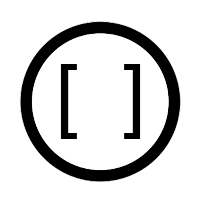
|
Place the model into the scene. |
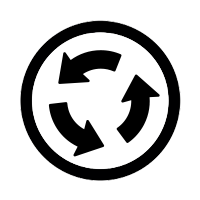
|
Rotate / Spin the active model in the scene. |
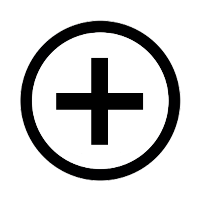
|
Add another model to the scene. (up to 4 models) |
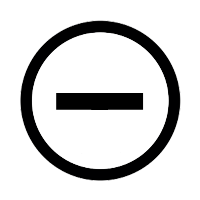
|
Remove the active model from the scene. |

|
Set your changes to the scene. |
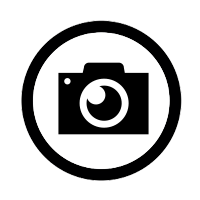
|
Enter Photo mode. |
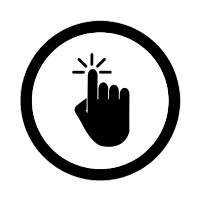
|
Take a picture of the scene with the 3d models. |
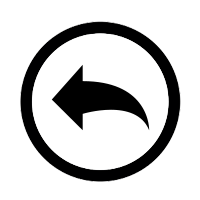
|
Go Back to the previous screen. |

|
Go to the Information Screen. |
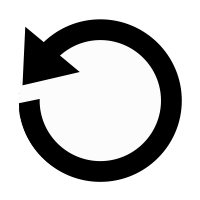
|
ReSet the app to create a new scene. |